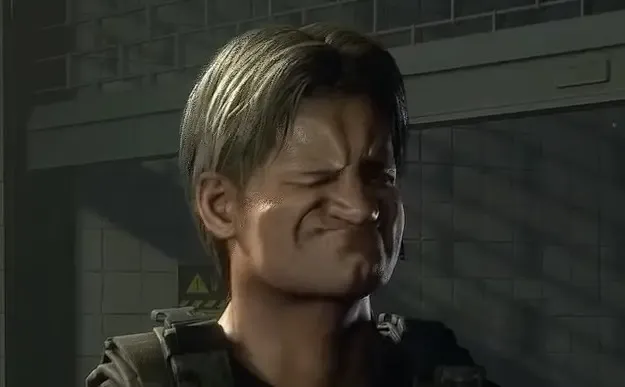Capcom returned the old PC versions of Resident Evil games because the new ones were not good
Resident Evil 2, 3, and 7 earlier this week received free upgrades with
improved graphics and sound. And while the consoles still allow you to choose
between original and new versions of these games, updating was mandatory on
the PC, which is a bit inconvenient because the games have become more
hardware demanding and
spoiled the compatibility of existing modifications, including those
for VR.
However, the biggest problem for PC gamers was that the
performance of Resident Evil games deteriorated after this upgrade, and some
lighting problems were noticed. Some users claim that the games have become
less dark due to raytracing than before, which harms the atmosphere.
The
protest of PC players was loud and bore fruit. Capcom has decided to return
old versions of Resident Evil 2, 3, and 7 for PC. The new versions aren’t
gone, but players can now choose whether they want the DX11 or DX12 version of
the game. By default, a new version is selected, but if for some reason you
want an old version of the game, the procedure is as follows:
- Click LIBRARY in the Steam client.
- Right-click the game and select “Properties…”
- In the pop-up menu, select “BETAS”
- From the pull-down menu, select “dx11_non-rt ” (Note: password not required)
- Close the pop-up menu and let the Steam client auto-update the game